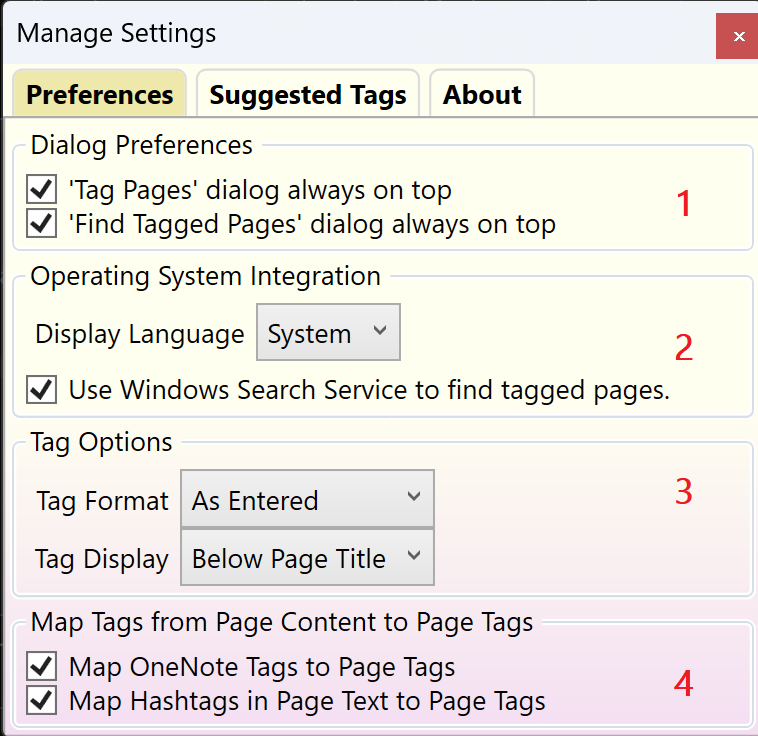Symptoms
Any combination of the behaviors below:
- No refinement tags shown on the Find Pages dialog.
- Full-text queries on the Find Pages dialog do not work
- No tags shown on the Suggested Tags tab on the Manage Settings dialog
Cause
One of the Office 365 updates around April/May broke the integration of _OneNote_32-bit with the Windows Search Service (A defect report has been sent to Microsoft). The Tagging Kit uses the Windows Search Service to find pages by tags and full text queries. Any search for _OneNote_items using the Windows Search Service returns no results
Solution
Since version 3.1 the Tagging Kit implements an alternative method for collecting tagged pages without querying the Windows Search Service. Make sure the Use Windows Search Service to find tagged pages (2) is unchecked on the Manage Settings Dialog to use that alternative method:
The alternative method is considerably slower than a Windows Search Service query and does not work for full-text search with the Find Pages dialog at all. Until Microsoft fixes the Windows Search Service integration, full-text search is not available through the Find pages dialog. For full-text search to come back a fix from Microsoft is needed.