OneNote Tagging Kit Add-In
A free to-use, add-in to add page tagging and advanced search for OneNote (Desktop). The add-in is Open Source and hosted hosted on GitHub.
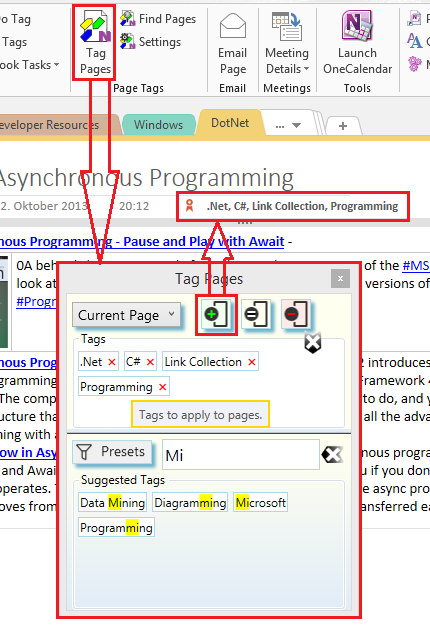
Feature Overview
- Unlike the build-in OneNote paragraph tags, Tagging Kit Page Tags mark an entire page. The OneNote Tagging Kit utilizes Page Tags to provide an enhanced search experience which allows to search for pages by Faceted Search combined with full-text queries. Search results can be dynamically refined by adding additional Page Tag or full text conditions to the filter.
- The add-in provides several integrated dialogs to apply, manage, and search with page tags.
- Tagging operations are performed in the background. OneNote can be used normally while tagging is in progress.
- Page Tags are based on OneNote paragraph tags and are automatically shared to all connected OneNote clients. If a OneNote client does not have the Tagging Kit installed, it still has access to the page tags via the built-in OneNote tagging system. If a connected OneNote client has the Tagging Kit add-in, full tagging functionality is available.
Version specific features are covered in the release specific documentation of the add-in.
About Tagging
The Use of Tags briefly outlines the concept behind tags for information management.
Some thoughts about the use of Page Tags to organize notes in OneNote can be found in Organizing Notes with Page Tags.
Getting Started
Before installing make sure to read the release specific installation instructions of the version you are planning to install. This will help you to understand the system requrements and pick the best installation option for the the Tagging Kit.
The Tagging Kit dialogs show tooltips for most user interface elements on hovering the mouse over them. So, you can fly by the seat of your pants and explore the usage of the tagging kit as you go. Nevertheless, it might also be useful to take a look at the documentation 😉.
Releases
| ✨ | v5.1 | Documentation - Installation - Release Notes |
| v5.0 | Documentation - Installation - Release Notes | |
| v4.0 | Documentation - Installation - Release Notes |